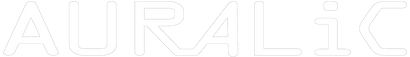Before you Buy
There are three basic factors you’ll need to be aware of before purchasing an AURALiC streamer. First, you’ll need to ensure your network is properly configured and reliable. Next, you’ll need to select an appropriate AURALiC product for your high-performance audio system. Lastly, you’ll need to ensure you know what your options are when it comes to the interface through which you’ll be controlling your digital streaming system.
Network Readiness
The first factor to decide upon with your network will be to verify how you’ll connect your streamer to your home network/router. Your choices will be between Wi-Fi and Ethernet. For more information on choosing between these two methods, please see this article: WiFi or Ethernet
You’ll need to also check to ensure your router is of adequate quality for high-performance streaming. In general, finding a decent router isn’t a huge problem any more but you’ll want to steer clear of the low-quality routers sold or rented to you by your ISP (internet service provider), or you’ll at least want to verify they can handle high-performance streaming.
Router Quality
The ability to stream Netflix or play Pandora on your smart speaker is not necessarily an indication that your router is able to properly handle particular multicasting (SSDP) messages without dropouts, or if your router is blocking certain (IGMP/ICMP) data packets AURALiC Lightning devices rely on to provide the best experience. Some routers (usually lower-performing models supplied by your Internet Service Provider) don’t handle this type of traffic due to their firmware, or, since this kind of UDP discovery data is more vulnerable, a weak WiFi connection will affect this even as your other data connections seem fine.
We have conducted extensive testing on various router brands and models available on the market since 2014, and our testing continues to this day. Based on our experience, most ISP-provided routers are incompatible with our technology. Additionally, certain lower-performance products from TP-Link and D-Link may encounter various issues. We recommend routers from Netgear, ASUS, Linksys, or UniFi. Any model from these brands manufactured within the past 10 years should work seamlessly with our technology.
AURALiC Product Selection
AURALiC makes several types of products for high-end streaming, so you’ll need to make some basic decisions about functionality and performance level to ensure you have made the right choice where product selection is concerned.
AURALiC makes streaming products with and without DACs. So you’ll need to address the question of whether you have an appropriate DAC in your system already or not.
While DAC technology does not currently move as quickly as streaming technology, you’ll want to make sure you have a DAC capable of playing back PCM 32-bit/384Khz and DSD512 formats at the highest high levels of resolution. AURALiC products with DACs also feature highly precise clocks and jitter-free cache-based playback.
If you already have a DAC that offers you appropriately high levels of resolution, format capabilities, and sonic performance, then you’ll want to choose one of our ARIES streaming transporter products, as they do not employ DACs onboard and are streaming- and server-focused products.
If you don’t have a DAC, or have an older legacy DAC not capable of today’s higher levels of resolution and sonic performance, you can choose between AURALiC’s VEGA and ALTAIR categories. The main differences between these two categories are that members of the VEGA family of products focus on the onboard DAC’s sonic performance and do not offer server capabilities, whereas ALTAIR products all offer a comprehensive set of features (including server capabilities for local file-based music management and Wi-Fi connectivity) at a competitive price and serve as an introduction to the entire AURALiC ecosystem.
You may check this article for detail explanations of our products: Which Product To Buy
Control Requirements
AURALiC-Supported Solutions
Once you’ve chosen your AURALiC product, you’ll need to make sure you understand the control requirements for AURALiC’s proprietary control software, Lightning DS. Lightning DS was developed entirely by AURALiC and has been in existence since 2014. Its robust, reliable, and user-friendly nature is due to the focus the AURALiC team has been able to exert on its continual development. One of these factors has been AURALiC’s decision to focus on and support exclusively, Apple’s iOS infrastructure. Lighting DS only operates with iOS devices. This decision was made based on the stability of function found in iOS devices. They are also widely available and universally integrated, an important factor in network-based music streaming.
By the end of 2024, AURALiC has developed another streaming technology called LightningCast. LightningCast is AURALiC’s next-generation multi-room high-resolution streaming technology, designed to deliver exceptional sound quality and unparalleled ease of use. Developed as an open-source solution, LightningCast is available for free non-commercial use, ensuring accessibility for enthusiasts and developers alike. This groundbreaking technology addresses key challenges in modern audio streaming while providing a universal, high-performance alternative to existing solutions like AirPlay and Chromecast. LightningCast leverages a customized Android system, LightningCast Android, as the music data sender. On the receiving end, compatible streaming devices run the LightningCast receiver software. The system operates by intercepting music data between the streaming application and Android’s audio engine, ensuring that the original audio is transmitted unaltered by the operating system’s processing. To stay updated with LightningCast's latest developments, users can visit lightningcast.org.
Non-iOS Device Solutions*
To be clear, this focus on iOS devices is only a requirement when it comes to AURALiC’s Lightning DS control software.
Because they adhere to the OpenHome UPnP standard, AURALiC Lightning devices can be controlled by applications available for operating systems like Android, Mac OSX, and Windows. BubbleUPnP, Kazoo, and Lumin are a few examples of non-iOS OpenHome media controller apps. AURALiC streamers are all Roon-Ready network players, playing seamlessly as endpoints in your Roon system.
Device setup and configuration can all be performed with any web browser on any system, (be it PC or Mac), such as Google Chrome, Safari, Firefox, etc.
*The major caveat with regard to the above options is that we do not support these solutions so if you have any issues with future functionality, the companies who develop them would be your point of contact for support, not AURALiC.