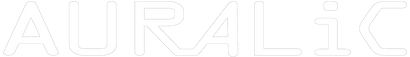WiFi or Ethernet
When connecting your AURALiC streamer to your home network, you’ll need to decide which will yield best results for your high-performance system, Wi-Fi or Ethernet. Both technologies are mature and offer advantages. Also, both can have their disadvantages. This short piece is meant to help you decide between the two for streaming your music through our products.
Ethernet will work with any AURALiC product meant to act as a bridge between your system and your home network. In terms of formats and resolutions, there are no limitations when using a wired ethernet connection, so expect full performance with PCM at 32bit/384khz and DSD up to DSD512.
In terms of benefits, ethernet’s greatest positive is its reliability. Wired connections offer a secure and reliable link between products. Also, since ethernet is wired, firewalls and additional security barriers are seldom a problem.
The primary disadvantage of a wired connection like ethernet is the potential for induced noise due to wire’s antenna-like tendencies. Also, in some cases, wired connections are simply not possible or practical due to a need for running the cable through walls and up or down the floors of your home. In these cases, a different connection method is required.
Wi-Fi can offer a great solution if you’re not able to run an ethernet cable between your AURALiC streamer and your home network router. From AURALiC, all current ARIES and ALTAIR products provide connection via Wi-Fi. VEGA products do not offer Wi-Fi connectivity. All AURALiC products capable of a Wi-Fi connection can offer resolutions and formats like PCM at 32bit/384khz, and DSD at DSD512.
The main advantage of a wireless connection is that you won’t run the risk of induced noise from a cable, as you would with ethernet. One of the disadvantages could be a lack of reliability due to physical barriers to a good signal such as insulating walls and a long distance to your Wi-Fi router.
Tip: If running a dual- or multi-band router, ensure you’re running both your products at the optimal frequency, and ensure both your router and your AURALiC product are on the same band, preferably, 5Ghz.
*Avoid all (long discontinued) Apple Airport routers and extenders.
*Remote WiFi access points (WAPs) connected via ethernet to your router can work well, but avoid range extenders, or boosters, that connect wirelessly to your router.
*More recently developed mesh WiFi systems like Netgear Orbi and Amazon eero, while steadily improving, still yield mixed performance, so we recommend you proceed with caution when considering a mesh solution.
*Do not use Ethernet over Powerline (HomePlug / EoP) adapters. These will not work with our products.
For more information regarding routers that we recommend please see the article below about routers we have tested and suggest for best results: