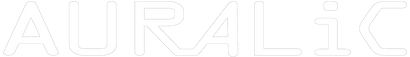How Can I Play Music Through my AURALiC Streamer?
AURALiC has developed an advanced and easy-to-use music-streaming ecosystem, made up of three key elements, to provide you with the ability to play streamed music on your high-performance stereo system while connected to your home network. The elements that make up the AURALiC Ecosystem are: sources, control software, and the streamer. These three aspects work in conjunction with your home network to route, control, and playback your music from wherever it may reside, to your audio system.
Sources
AURALiC provides multiple ways for you to listen to music from a wide variety of potential digital sources. Managing these sources makes up the first element of the AURALiC streaming ecosystem.
Each local source, be it a USB-attached hard drive, a network folder stored on a NAS (Network Attached Storage) or a file on a desktop PC, needs to be managed by AURALiC’s Lightning Server, developed for the communication of commands and transmission of signals throughout your network to drive file streams from their locations to your stereo system. There are other server platforms that may work, but we directly support, update and improve Lightning Server regularly since 2014.
Other sources AURALiC can manage include online streaming services such as Tidal, HRA (High-Res Audio) and QOBUZ. These services can be accessed via Lightning DS, AURALiC’s streaming control software, mentioned in the next section. In order to access your account you would simply activate from within Lightning DS using your username and password. From then on, you would simply be able to access those services from inside Lightning, making your experience far more seamless.
If you’re a Spotify Premium paying subscriber, you’ll be able to direct Spotify’s stream of music to your AURALiC streamer via Spotify Connect. But you will not use Lightning DS to do this, you have to use Spotify’s native app, and direct the stream to the AURALIC Streamer.
If you’d like to use Roon, considered a source, it also provides many features for integration of your multiple audio systems, and metadata management, simply follow Roon’s instructions for setting up an AURALiC product within their ecosystem.
AirPlay, Apple’s solution for allowing you to stream any media from your iPhone, iPad, or Apple Computer, also works as a source within AURALiC ecosystem. Simply pull down your AirPlay menu and select your network attached AURALiC product to enjoy any audio from your Apple device on your AURAliC streamer. Additionally, as of this writing (July 2020) that’s also how you can stream Amazon Music to your AURALiC product.
Control Software
As an open ecosystem, AURALiC allows for the use of multiple methods and software types for control of your music and your streamer.
Of course, as part of a seamless ecosystem, AURALiC has designed its own control software, called Lightning DS. Lightning DS works on any iOS device like an iPhone or an iPad, and has a few added bonuses, such as the inclusion of native control of Qobuz, HRA, Tidal, and more recently, in-app input switching.
Also, any OpenHome compatible software can work as a control method for your AURALiC device. Examples of these OpenHome protocol based control software include Linn’s Kazoo, Lumin, BubbleUPnP, etc.
Additionally, AURALiC also allows for browser-based control of hardware settings (not music playback) from any PC or Apple laptop/desktop. Simply type in the IP address of your AURALiC streamer and you can make changes from there.
Streamer
The final element in AURALiC’s streaming ecosystem is the physical AURALiC streaming product, or hardware, that you’ll be using.
Working as the destination point for all streams of music in your network, be they locally sourced or of remote origin, your AURALiC streamer is the hub and central point responsible for rendering your digital stream. It takes the place of what once was a computer in your audio system, and is built with a focus on both processing power and sonic performance.
As a piece of hardware, your streamer will act as the physical connection between all of your digital sources (online, local, or physically connected to the back of your streamer) and your high-performance audio system. One of the primary goals or focuses of our designs is to improve your music's sound quality by reducing the noise associated with other forms of electronics that weren’t designed to “sound good”, like clock noise and power supply distortion coming from a hard drive, desktop, or laptop computer.
Once this piece of the ecosystem is set up, through the use of our setup wizard on the Lightning DS app you’ve downloaded to your iPhone or iPad, you you’ll be able to enjoy all your music, our primary goal here at AURALiC.